The documentation below will help you to:
- Get set up on WorkflowHub, and
- Provide guidance on the relationship between a given workflow and the structural elements of the WorkflowHub registry:
Spaces,TeamsandCollections.
Examples are also provided for how to structure larger consortia and projects on WorkflowHub that accommodates recognition of multiple Organisations and Teams, potentially across multiple Spaces.
Initial set up
To get started with WorkflowHub, you need to follow these 3 steps:
More information on Spaces, Teams and Organisations.
Example structures that could be used on WorkflowHub
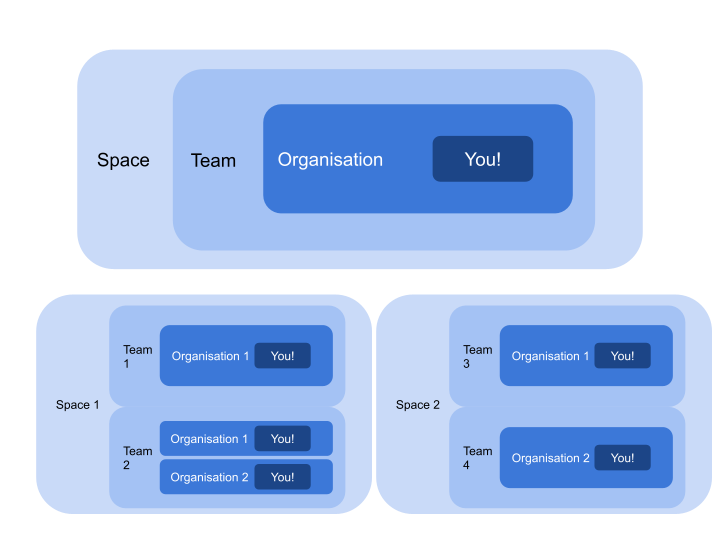
Fig 1. Structure of spaces, teams and organizations. Note that there is flexibility in how spaces are structured, and that you can be part of multiple Spaces, Teams and Organizations.
More complicated structures
Entire consortia, and large collaborative projects, can establish a presence on WorkflowHub. The complete guide to WorkflowHub provides a resource for this purpose, and can be tailored to specific consortia to provide a one-stop guide for contributions to WorkflowHub.
Example structures that could be used on WorkflowHub
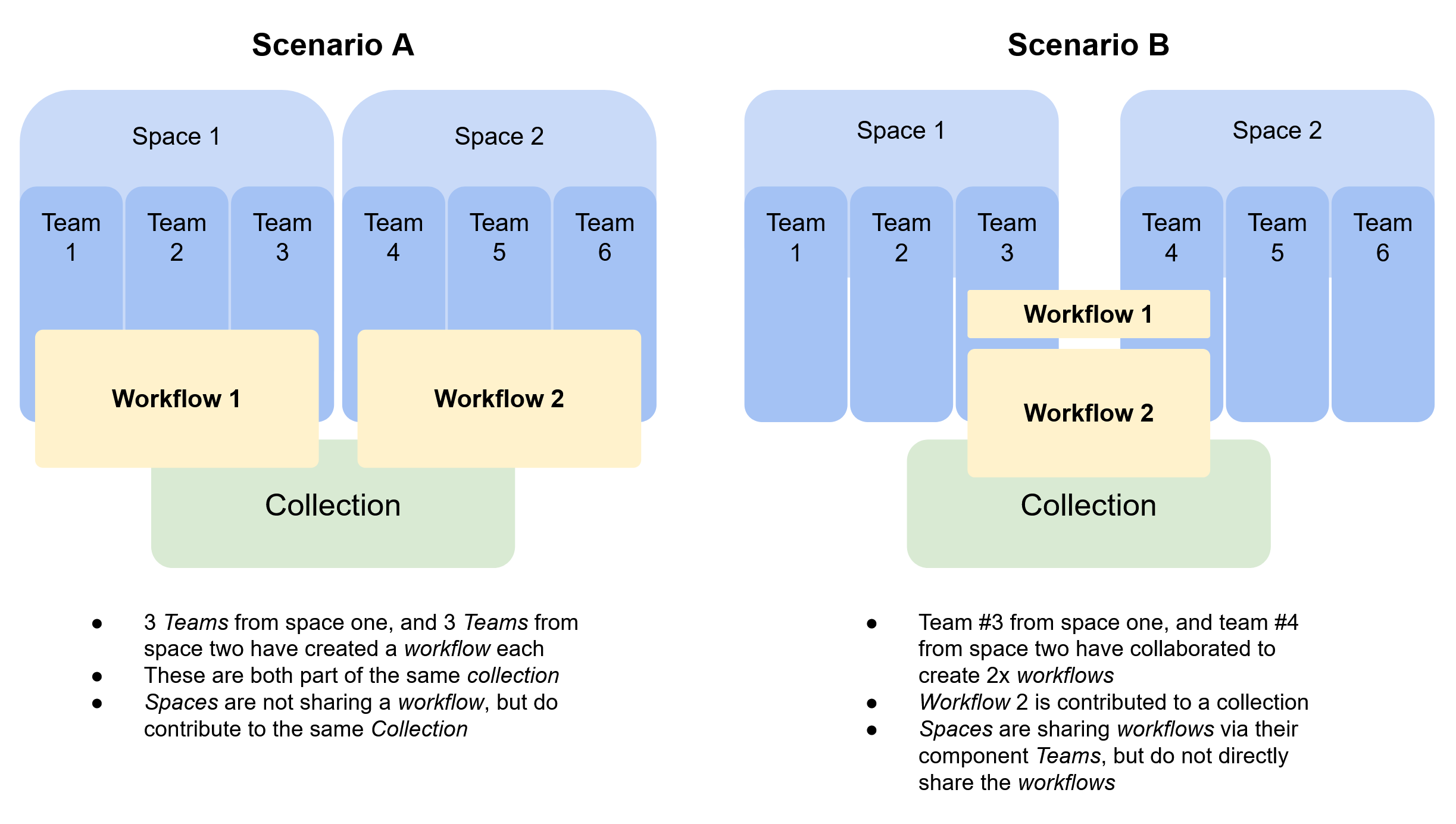
Fig 2. Example WorkflowHub structures.