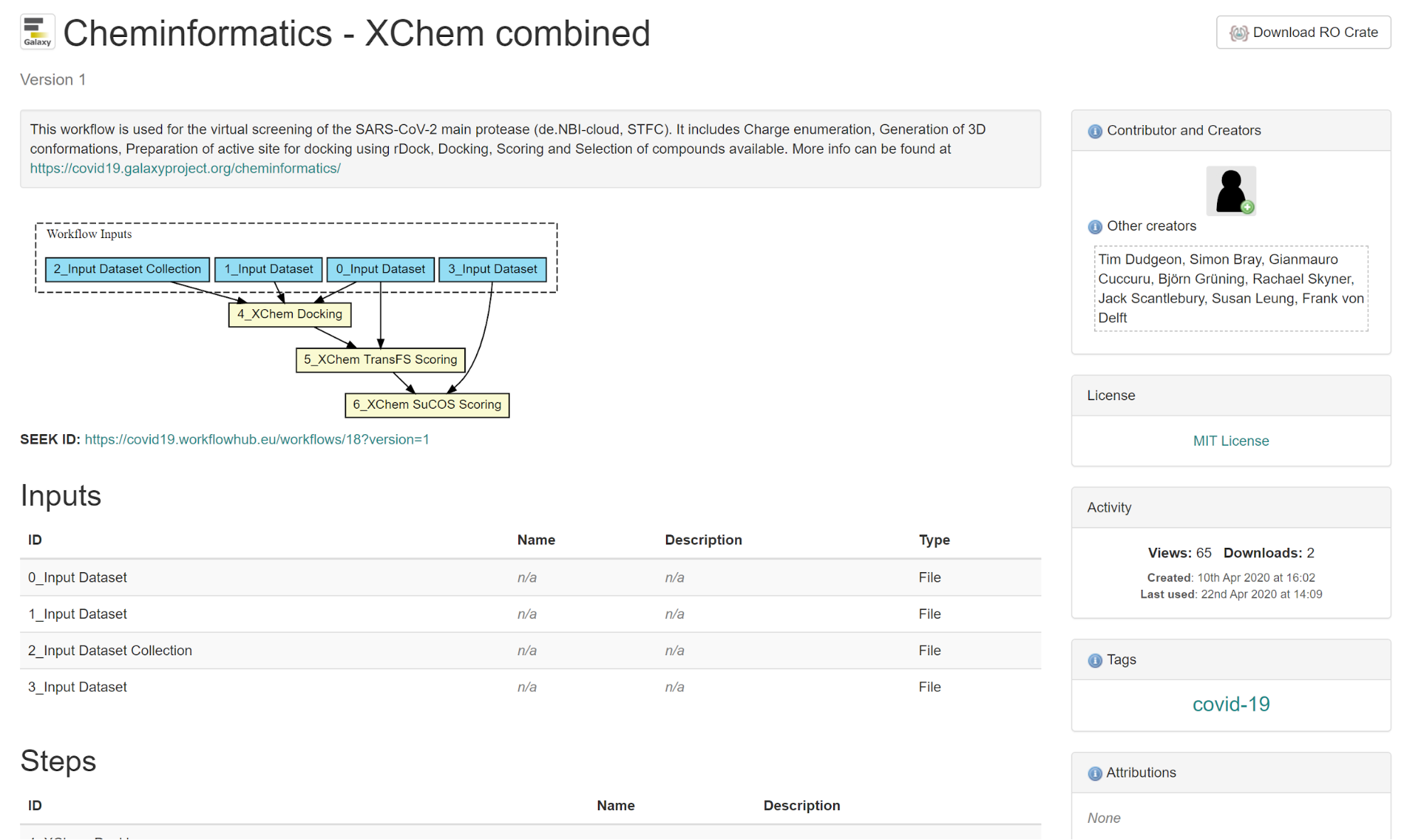Check workflow metadata accuracy and completeness
- Make sure that all the metadata you filled in previously is shown properly and is correct (Fig 10).
- WorkflowHub generates an RO-Crate based on these files and the metadata you filled in while registering the workflow.
- Click
Download RO-Crateto check whether the metadata files (ro-crate-metadata.jsonandro-crate-preview.html) are correctly generated.
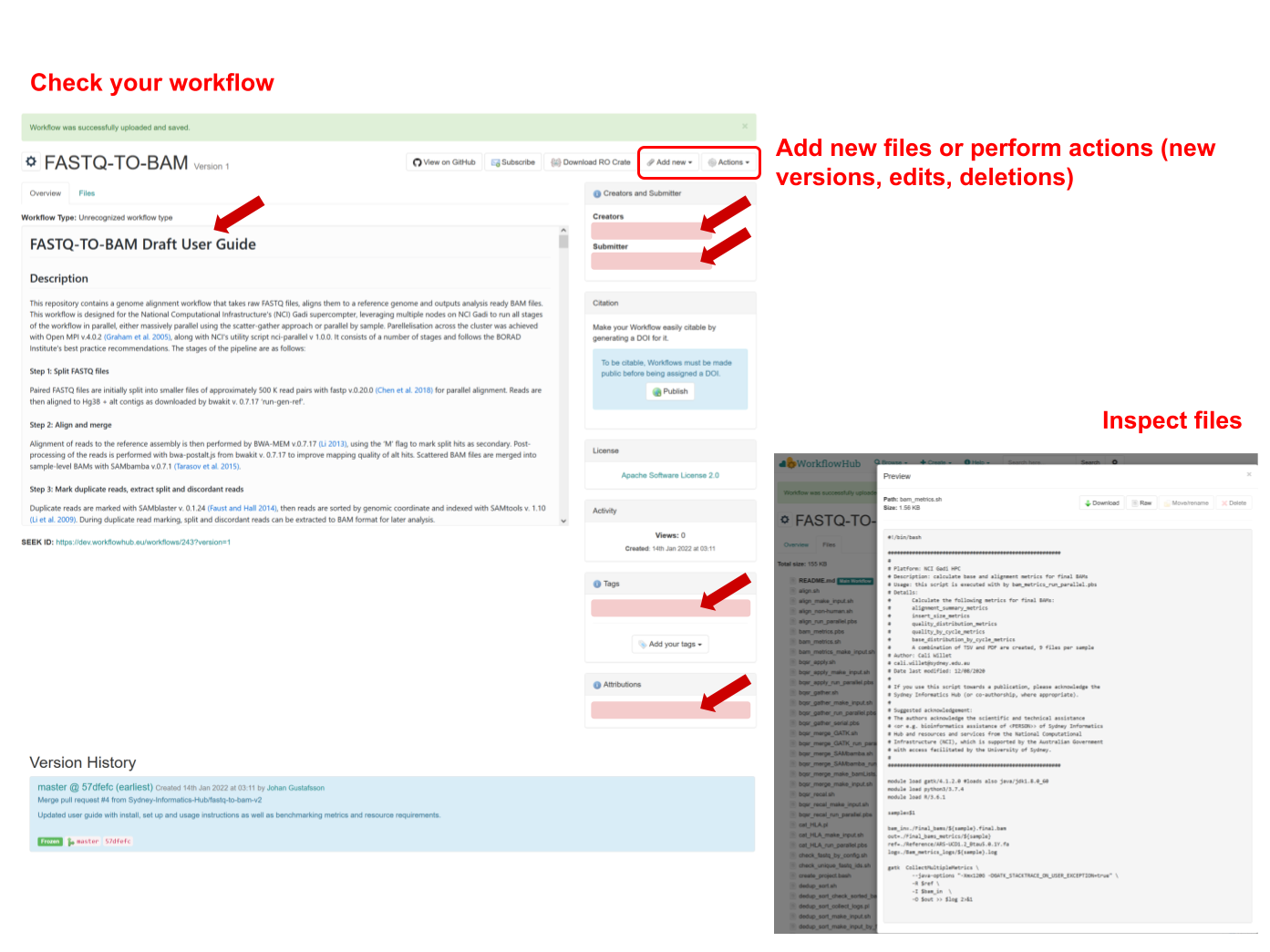
Real workflow example
The figure below shows a real world workflow for Cheminformatics registered on WorkflowHub.