The next page is a form that gathers the necessary metadata that will be enclosed in the WorkflowHub entry. This metadata will also be included in the RO-Crate metadata for the workflow, which is automatically generated when the workflow is submitted.
Metadata part A
- Add a workflow
Title - Check the imported
Descriptiontext, and edit if needed
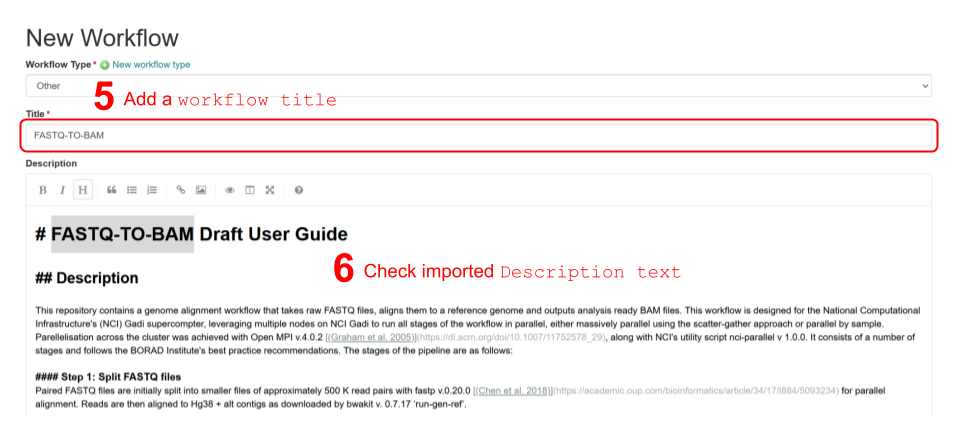
Fig 7. Metadata collection page for a new workflow (part A).
Metadata part B
- Add other metadata, including:
MaturityTeams
- Add / update
Licenceinformation - Set sharing conditions for the workflow, including for the public and the submitting Team(s)
- Add
TagsandCreators(see Fig 8.)
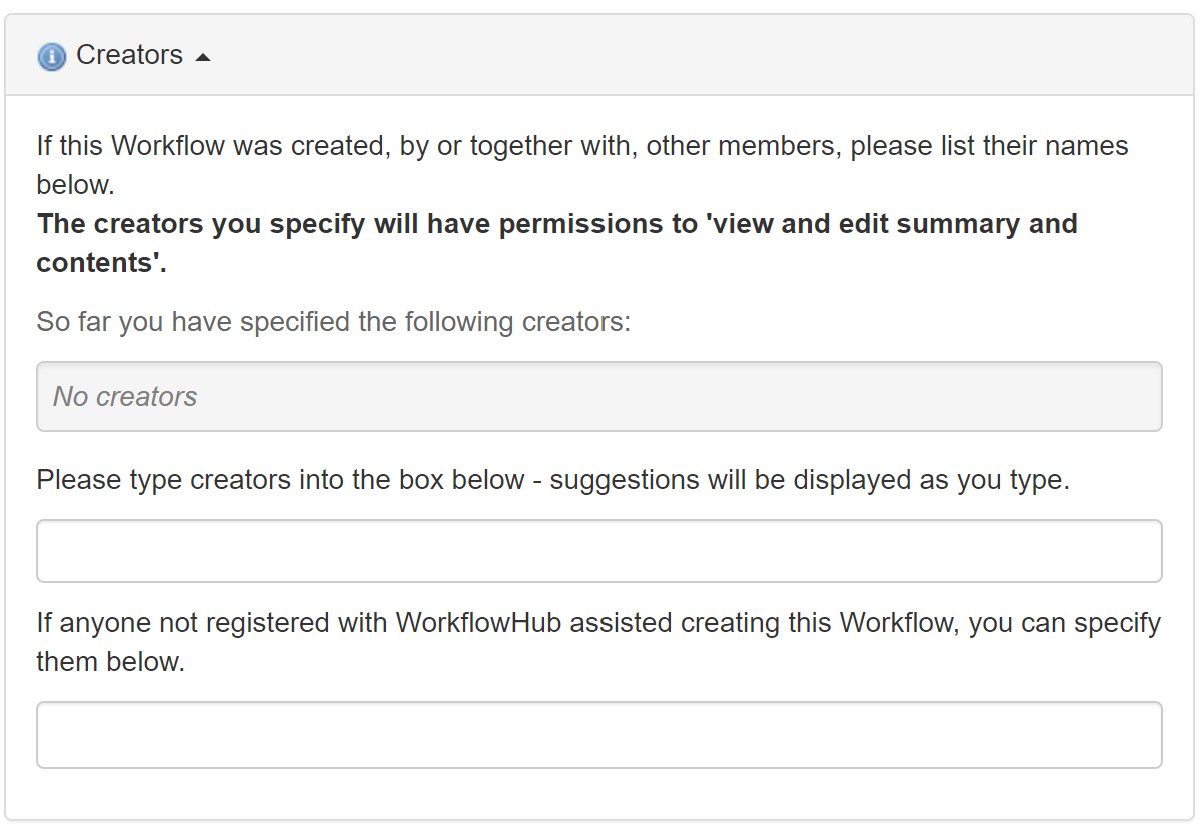
Fig 8. Workflow Creator metadata section.
- Associate any relevant presentations, documents or files with the workflow
- Click
Registerone final time to complete the workflow registration process
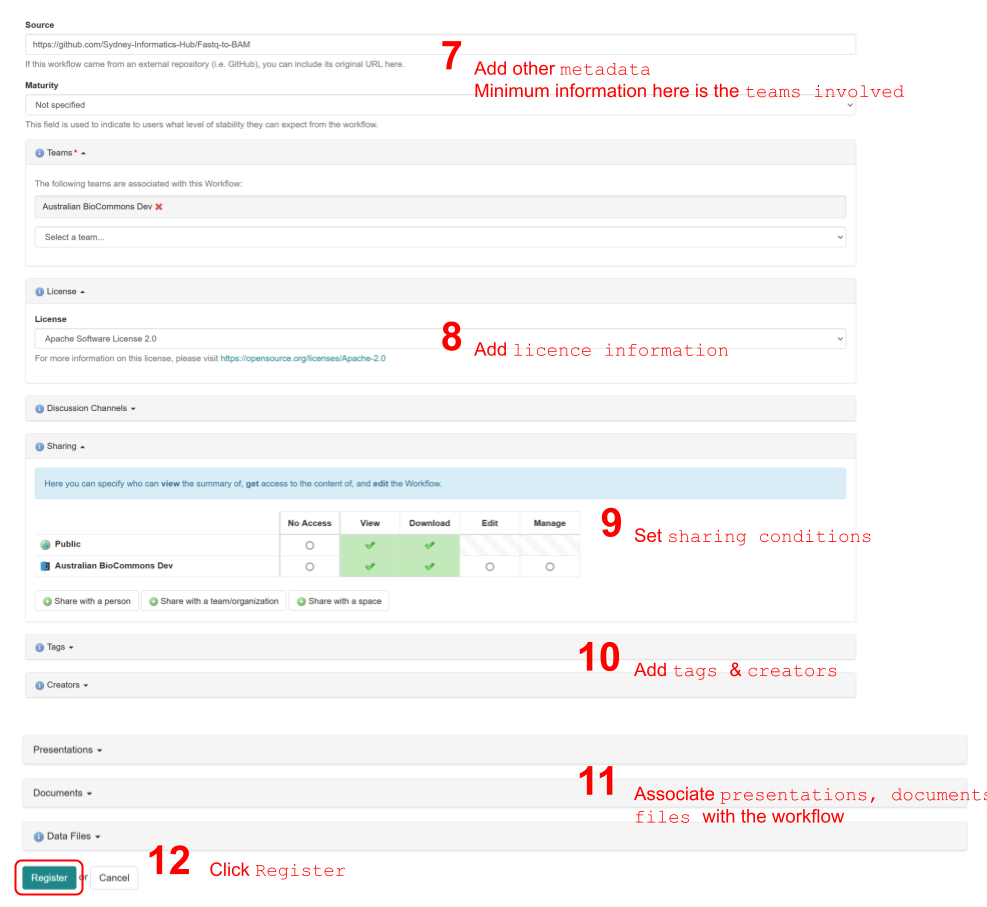
Fig 9. Metadata collection page for a new workflow (part B).