- Go to the WorkflowHub homepage and either register or log-in
- Return to the main page of WorkflowHub and either click on the
Contributebutton, or selectWorkflowfrom theCreatedrop down menu at the top of the page (see Fig 1).
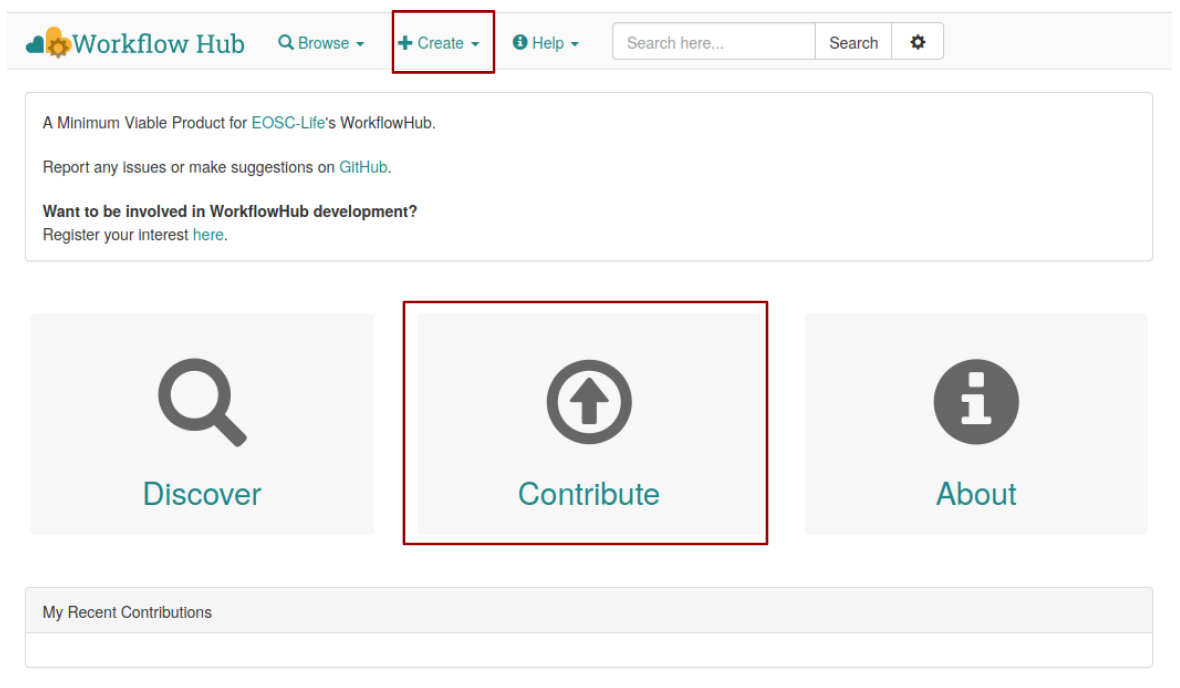
Figure 1: The WorkflowHub landing page.